Errors encountered when adding products

When adding products, you may encounter a few common errors as follows, let’s solve your problems with Omisell! Synchronising products from e-commerce platforms but not in inventory on Omisell Solution:Go to “Inventory” –> “All product”Then, select “New Product” –> “Import from stores” –> Sync products from the store and create products into inventory Synchronising products […]
Publish Multiple Products

After the product has been added to the stock, you need to publish product to store. Go to “Inventory”, select “All products”. In the product category, select “Product link” in the ** Shop ** column of the product you want to sell. ${youtube}Publish products The screen displays 2 options, to put products in stock on […]
Connect to E-commerce Marketplaces

Connect sales channels to help you to easily manage omnichannel sales. ${youtube}Connect with sales channelsSelect My store >> SEA Marketplace and select the platform that you want to connect your store to Omisell. Omisell can integrate with major E-commerce platforms in Southeast Asia like Jing Dong, Lazada, Sendo, Shopee, Tiki and Zalo. After selecting the […]
Connect to Sapo

To connect to Sapo, follow these steps: Step 1: Go to “My Store” -> Choose “Shopping Platform” -> Choose “Sapo” Step 2: Fill in the required information about you store Step 3: Click “Install app” to complete. Step 4: Activate the sales channel Turn on “Sync Inventory” and “Sync Order” to complete the connection between […]
Account activation process

After signing up for an account, an pop-up for** 7-day trial ** will appear on the screen. You will be able to use all the features on the system for ** free for 7 days **. When the 7-day trial is over, you will receive a notification offering you to upgrade your subscription. The notification […]
Warehouse and sales management via excel file

For novices and small business models, warehouse and sales management in Excel is a very basic and quick method to use. To use Excel to handle sales and inventories, you must first create tables into which you may input data. The kinds of tables required to handle sales and inventory, as well as the information […]
All you need to know about orders in Omisell

A few errors you might encounter during the process: You have not filled in the item box When the product in the order has not been updated to Omisell’s warehouse or the product is already in Omisell’s product list but has not been linked to the shop that generated the order, the system will report […]
Connecting Omisell to Haravan

What is Haravan? It’s an online and offline site for stores, retailers, and emerging SME ecommerce merchants. When you’re first starting out, deciding on a platform to create your brand’s sales website is crucial. Choosing a solid foundation will provide you with peace of mind and enable you to focus on long-term growth and success […]
Connect Omisell to Botlive
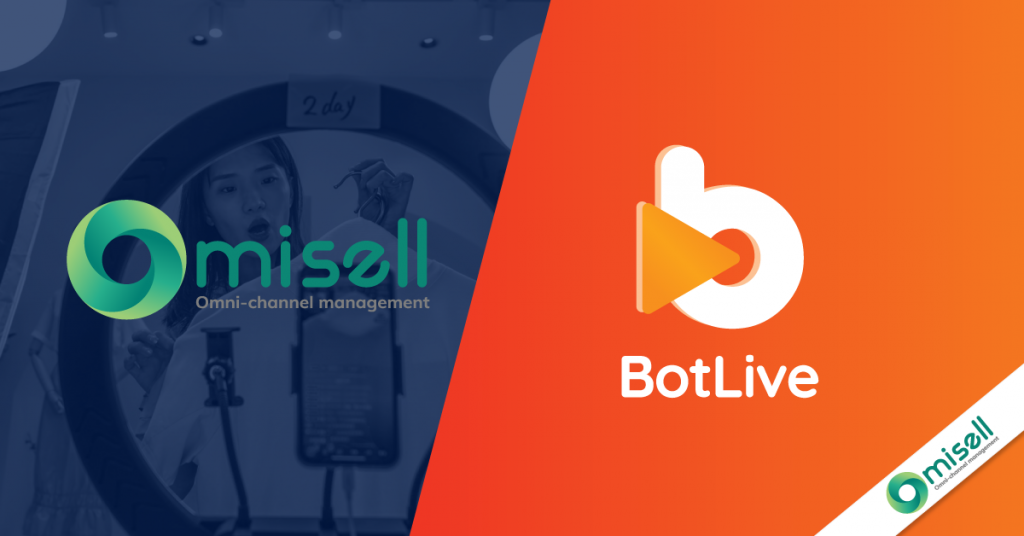
Many shops are successfully using livestream as a means of selling on social networking sites (for example, Facebook, Instagram, etc.). Since consumers can see the items they would buy up close and personal, selling via livestream will attract thousands of views and hundreds of purchase comments. As a result, many online companies are turning to […]
Create Packing Statement

Packing statement is a statement created for the warehouse team so they can pick up goods according to the list of products or orders easily. This packing statement function is applied to units with warehouses outside the Boxme system to make it easier and easier to pick up goods in stock. Create packing statement Step […]
POS Application

POS is an app that helps to manage sales in retail stores. The app also helps to manage revenue and the amount of goods sold daily. 1. POS App Installation To use the POS app, go to “Browse app”, install “POS” app following this instruction. 2. Add staff to the POS app Step 1: Go […]
DMS Application

DMS is an application developed by Omisell that makes it easy for sellers to register as distributors of Omisell authorized vendors. DMS helps you get more quality goods when doing multi-channel business. Besides, it will help suppliers to have more retail distributors, manage exact purchase orders on the same system. DMS manual for distributors First, […]
