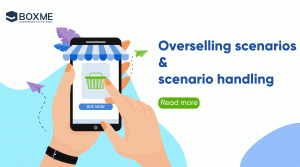The Telesale application allows Telesale staff to manage and be in charge of orders that are automatically delivered on Omisell.
Order processing
After being authorized, the telesale will log in their account to Omisell -> go to the Telesale application at the App Store. The telesales staff’s screen will display as shown below.
Telesale will manage and view the status of orders that are automatically delivered to you. You just need to click the call button at the customer’s phone number (Only applicable to Omisell accounts connected to Callio and Twilio calling apps).
Report
Unlike the Manager’s report, the telesales staff’s report will only have detailed reports and no KPI tracking. Below is a detailed report that Telesale will personally monitor: