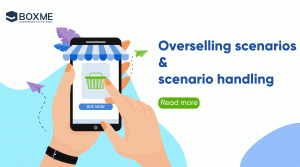Managing advanced inventory systems is one of the business solutions that can be used to bring the best shopping experience to its customers.
The promotions always attract users to shop. At the same time, it is also the most common tool to promote the development of the industry and E-commerce businesses. Besides, we have to mention the use of promotions properly and bring customers the best shopping experience. Advanced management is also a top priority when implementing a promotion, bringing the best customer experience.
One of the problems businesses often face in case traffic or sales increase while implementing multi-channel promotions is overselling. Common problems encountered when Overselling such as:
– Register the number of inventories participating in the promotion exceeding the actual inventory
– Unable to control the promotions that are going on, take place according to the product
– Unable to control the selling price, the quantity of participating in the promotion.
You can also refer to the articles about oversell and tools to help you optimize oversell at:
1. Advanced inventory feature
With the advanced inventory feature from Omisell, you can divide inventory by-product with each sales channel, but there are many limitations of the application that lead to you not being able to control the quantity of inventory allocated with total inventory registered for promotions. So as of 15 September 2022, we’re announcing the feature of managing multi-channel promotional products and replacing the Advanced Inventory app.
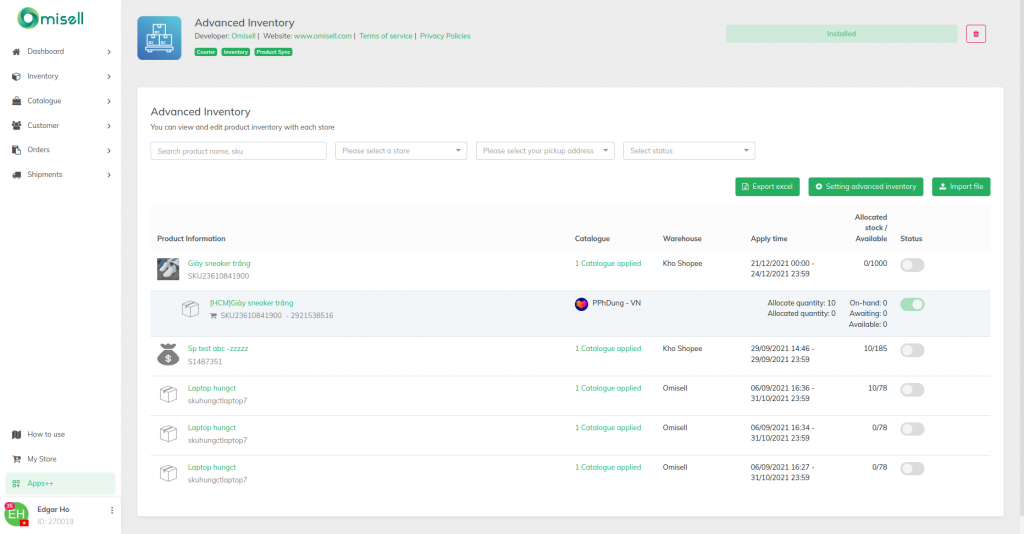
Image: Advanced Inventory
2. Promotion product feature
By using the promotional product feature, you can synchronize promotions on Lazada, shopee, tiktshop channels or manage promotions at the website on platforms such as Haravan, Shopify. This helps your business update the quantity of inventory continuously, reducing the arising occurs when the difference between the number of inventories is recorded and the actual inventory.
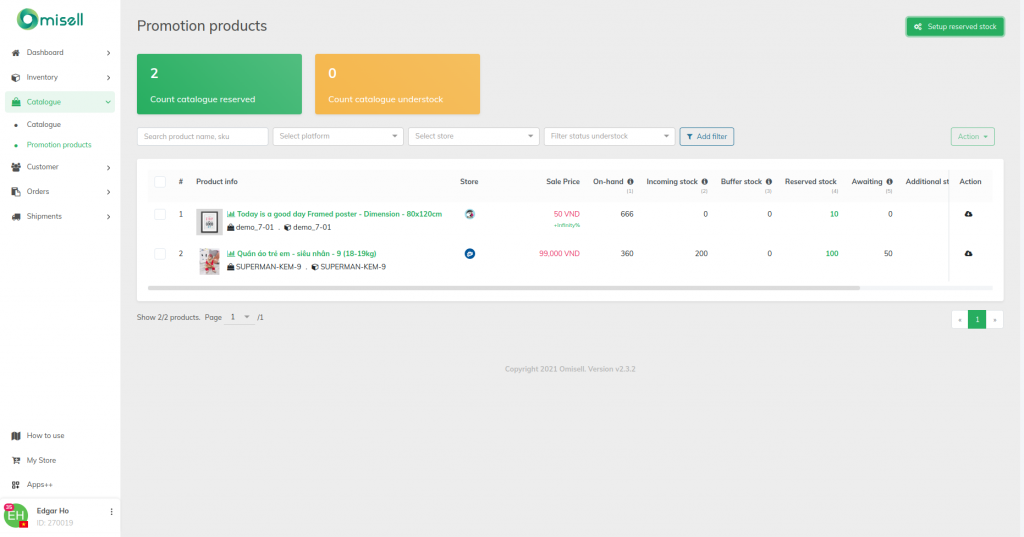
Image: Promotion products
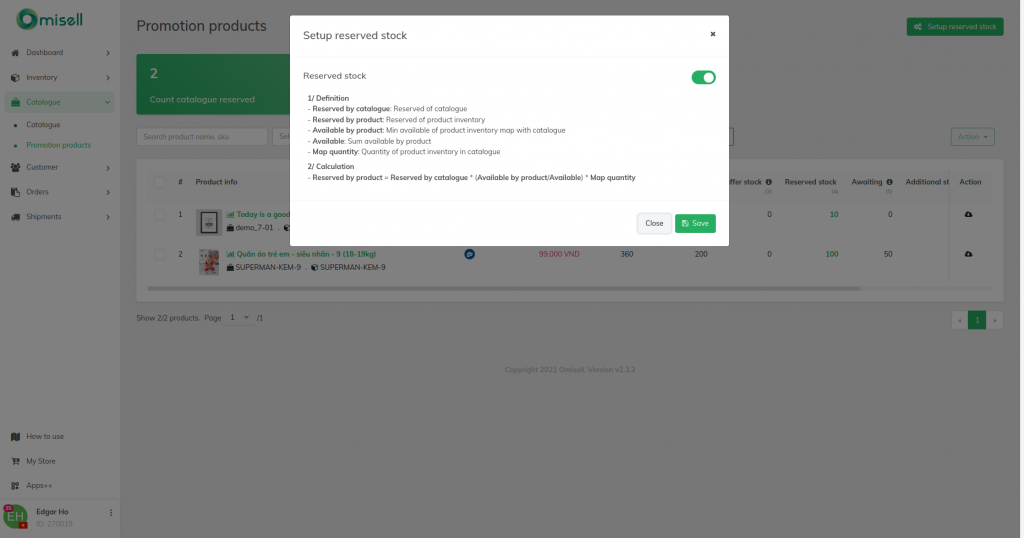
Image: Promotion products
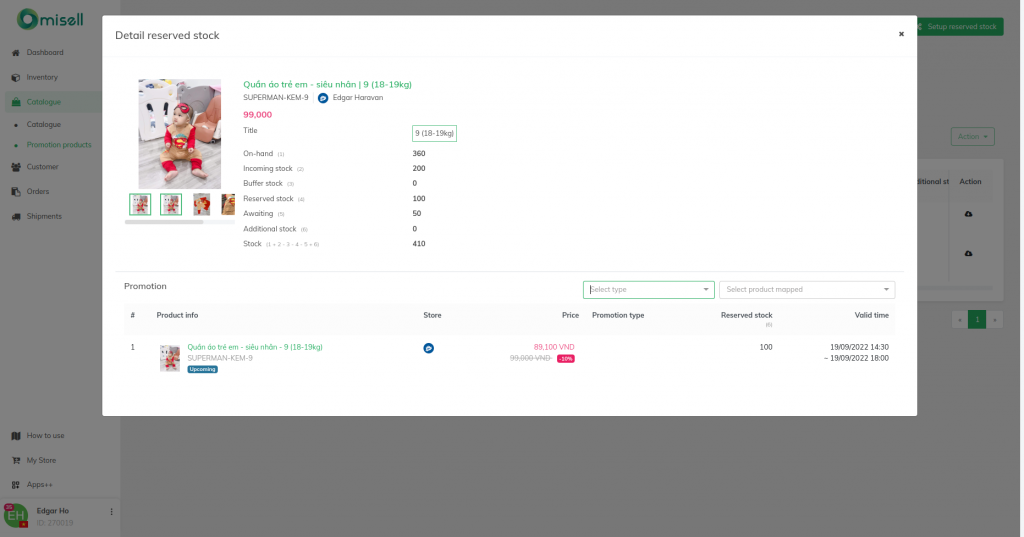
Image: Promotion products
3. Added Inventory features
To allocate inventory by-products that are participating in promotions, we provide full information about:
– On-hand: The actual quantity of the product.
– Incoming stock: Quantity of goods received from a purchase requisition.
– Reserved stock: The number of products reserved for promotions on the sale channel.
– Awaiting: The number of products in the application is placed, waiting for transportation but not yet completed.
– Stock: The number of products minus temporary inventory and quantity awaiting release.
At the same time, the system also provides an automated report that allows you to capture Understock products (not storing enough inventory) for sales programs and take place.
For understock products (not reserving enough inventory), you need to plan to add goods to the warehouse promptly and configure the inventory of each warehouse so that the system can update the available inventory. On the channel to sell promptly.
Note: Understock products may lead to out-of-stock on the sale channel if you do not install the inventory.
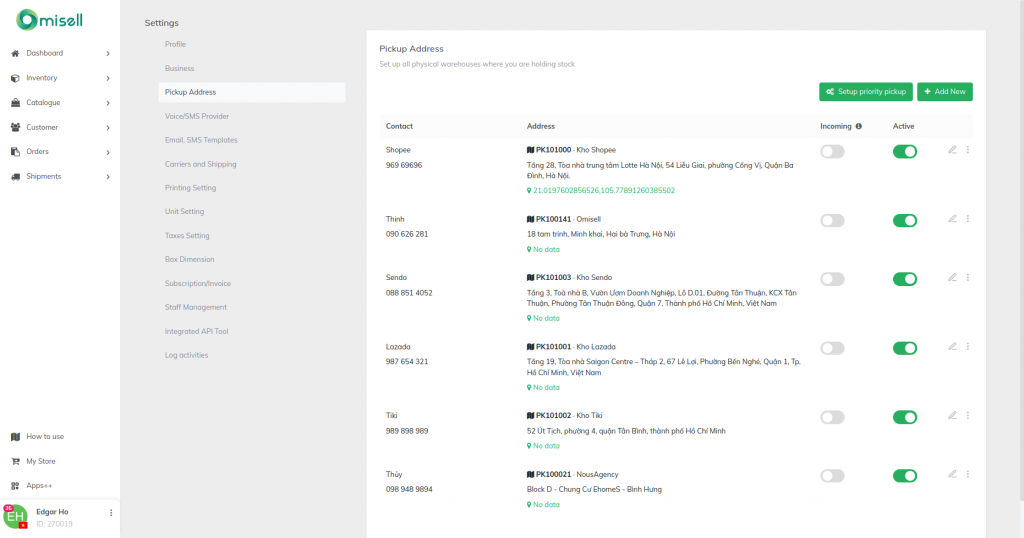
Image: Setup physical warehouse where you are holding stock
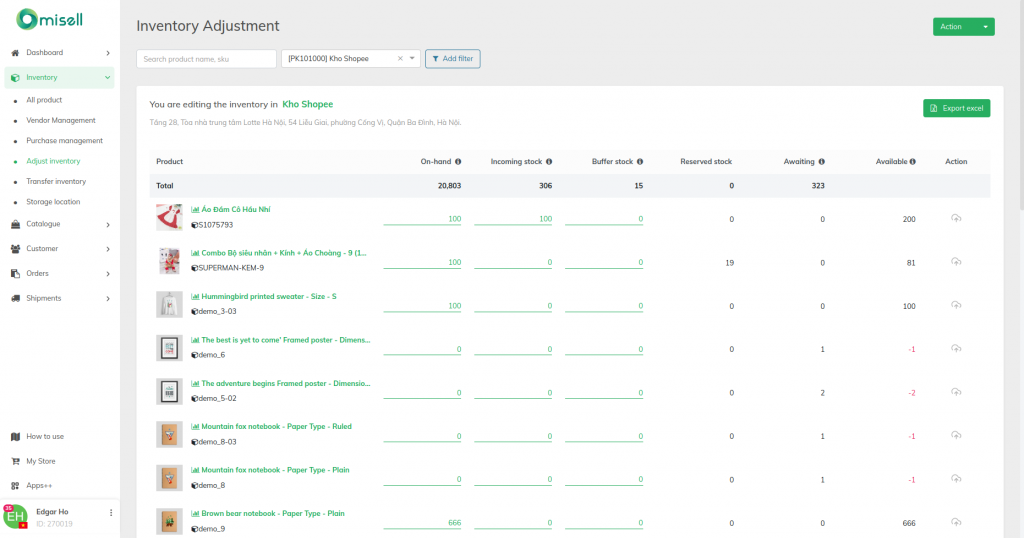
Image: Setup physical warehouse where you are holding stock
In addition, customers are using multiple warehouses, the system will allow you to configure the inventory allocation for the promotion by each warehouse.
You can refer to the Omisell application to help you solve existing problems: